How to shutdown or restart any computer connected on your network.
Want to know how to shutdown or restart any computer connected with your network with Command Prompt?
Requirements:
- First of all open Command Prompt
- then type SHUTDOWN /I
- then when you will tap Enter, one dialog box will appear
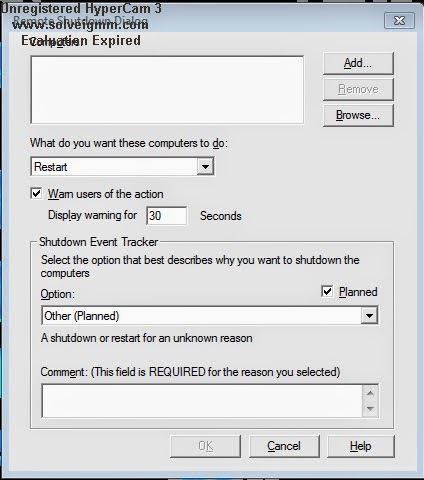
- then click on Add and type the Full Computer name that you want to shutdown or restart
- after completing the full info in dialog box click OK.
No comments:
Post a Comment